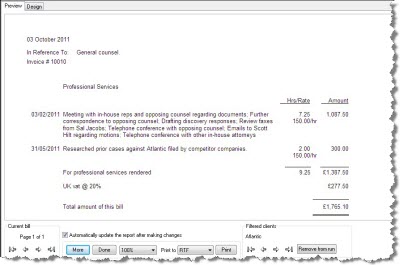12. Final Invoice
When the invoice has been printed or saved to a file, the finalisation process occurs. A setting on the client record determines whether the invoice should be sent to the client by email or posted, in which case the system will offer to print an envelope or an address label.
- The slips are updated with the yellow flag, the invoice number the date and the billed slip value.
- Invoiced slips cannot usually be edited, unless the invoice is first undone.
- This requires the right entry in the security settings which are guarded by your login name and a password.
- Undoing the billing process reverses the updates to the Client, Timekeeper and accounting records.
![Button {$buttons[0]->title}](https://sage-timeslips.co.uk/wp-content/themes/sagetimesheet/images/button_take_a_tour.gif)
![Button {$buttons[1]->title}](https://sage-timeslips.co.uk/wp-content/themes/sagetimesheet/images/button_download_now.gif)