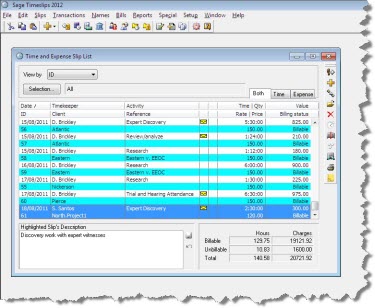5. Slip Lists for easy, effective reporting
A list of slips can be displayed on screen with totals by Timekeeper, Client or Task and Date. Slips may be billed or unbilled and the list can be printed on demand. Select the required display criteria to see how much work has been done on a project or by a timekeeper within a date range.
- Flexible selection criteria only shows you the slips that are relevant to you.
- Billable and unbillable totals of the slips shown can be found at the bottom of the screen.
- Double click on any slip to open it and view the details.
- The yellow envelope icon indicates that a slip has been billed. This allows you to easily distinguish between billed and unbilled slips.
- This slip list can be easily printed.
<<< Previous Finish Next >>> The aged WIP reports keep you on top of invoicing
![Button {$buttons[0]->title}](https://sage-timeslips.co.uk/wp-content/themes/sagetimesheet/images/button_take_a_tour.gif)
![Button {$buttons[1]->title}](https://sage-timeslips.co.uk/wp-content/themes/sagetimesheet/images/button_download_now.gif)